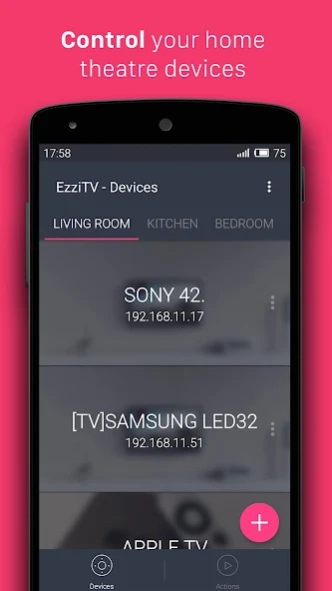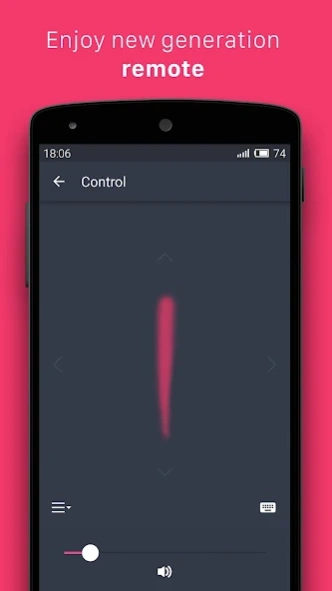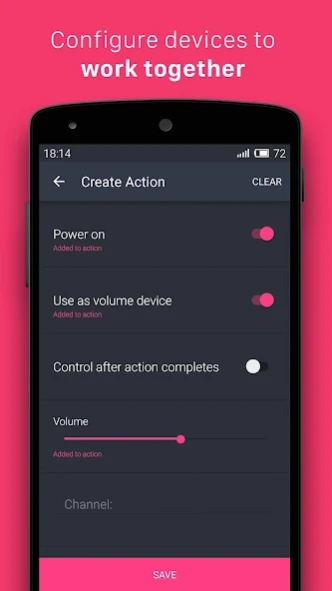Universal Smart Remote Ezzi TV 0.4.4
Free Version
Publisher Description
Universal Smart Remote Ezzi TV - WiFi media control for Home Theater: Sony, LG, Samsung TVs, Apple TV, Dune, TiVo
Ezzi TV app is the most convenient non-infrared universal remote for your smart home theater devices.
It’s time to say WOW! As it will completely boost your TV watching and entertainment experience. Seriously
Why it is better than other remote apps in Google Play?
Ezzi TV is the only simple-to-use app that works via Wi-Fi and doesn't require any additional software or hardware. All your devices just need to be connected to one local Wi Fi network with your Android phone or tablet running OS 4.0.3 and above. Ezzi TV remote controller supports many popular IP-enabled/ DLNA compatible devices , for example: Sony Bravia and LG TVs running WebOS, Samsung Smart TVs (made BEFORE 2014), Apple TV (2nd, 3rd and latest 4th generations), DVR, media players and HD receivers (TiVo, Dune) and others. You can control them one-by-one or together in “Actions” (see more details below).
What it lets me to do?
Watch movies, enjoy TV shows, series and listings, navigate menus, control volume, switch channels and all that kind of stuff any other simple smart remote app promises you to do. But with Ezzi TV you can do more!
Universal remote. Personalized as you want
• Control your home theater devices one-by-one from a pretty designed screen or set them to work together in an "Action";
• Set up watching parameters and save them as "Action";
• Play scenarios with any combination of supported devices with just a tap; peel-in to your favorites;
• Set TV channel you want on;
• Control your Samsung / Sony / LG WebOS or NetCast TV volume remotely;
• Set up the output volume device;
• Setup input (HDMI connection port) for your device (the option is especially suitable if your TV is connected to many source devices (STBs) simultaneously: Xbox game console, media player, sound system, set top box, DIRECTV standard digital receiver and others. So you can select what port (connected device) Ezzi TV should choose while playing the Action)
• Enable subtitles on Apple TV 3G (not for ATV 2G or 4G).
Ezzi TV app is the only REALLY SMART remote app letting you to control devices remotely one-by-one or even simultaneously and - what is more - save favorite watching settings as Actions.
What are the Actions?
Tim asked Sundar: "Have you tried actions?"
"No. What do they do?" - Sundar replied.
"Well, just imagine: with just one tap your TV will turn ON, set its volume to your preferred level and launch Apple TV on its HDMI input" - Tim explained.
In terms of Ezzi TV “Action” is a custom preset for one or more your home cinema devices. For example, you can set up an action with the following parameters "Turn on Living room Sony TV on 3 rd channel and apply its volume level at 4". Or "Turn on my Bravia and switch to the linked Apple TV input with volume at 6". And run the saved action with just one tap.Scheduling options are coming in nearest releases.
Easy to Start. Pleasant to use
To enjoy new home theater watching experience with Ezzi TV, just:
- Get the app;
- Turn on your Smart TVs, HD receivers or Apple TV and connect it to same WiFi;
- Pair them with Ezzi TV following simple on-screen manual;
- Create actions with your devices and adjust the settings you want to act together (for example connect your Sony TV and Apple TV, turn them on at once and Sony volume at 8);
- Play the settings combination with one tap by running the corresponding action.
ATTENTION
Sometimes it may happen your TV won’t connect to your mobile device with EzziTV app installed, although it is among supported ones. If it happens, please
2) Check if your phone has the rights to control the volume
3) Make sure that Renderer is ON
Online support
If you have any questions about Ezzi TV - you can always reach us via online support chat inside the app or drop a letter at support@ezzi.com with the app name in the subject.
About Universal Smart Remote Ezzi TV
Universal Smart Remote Ezzi TV is a free app for Android published in the Video Tools list of apps, part of Audio & Multimedia.
The company that develops Universal Smart Remote Ezzi TV is WAYD LLC. The latest version released by its developer is 0.4.4.
To install Universal Smart Remote Ezzi TV on your Android device, just click the green Continue To App button above to start the installation process. The app is listed on our website since 2016-07-01 and was downloaded 12 times. We have already checked if the download link is safe, however for your own protection we recommend that you scan the downloaded app with your antivirus. Your antivirus may detect the Universal Smart Remote Ezzi TV as malware as malware if the download link to com.ezzi.tv is broken.
How to install Universal Smart Remote Ezzi TV on your Android device:
- Click on the Continue To App button on our website. This will redirect you to Google Play.
- Once the Universal Smart Remote Ezzi TV is shown in the Google Play listing of your Android device, you can start its download and installation. Tap on the Install button located below the search bar and to the right of the app icon.
- A pop-up window with the permissions required by Universal Smart Remote Ezzi TV will be shown. Click on Accept to continue the process.
- Universal Smart Remote Ezzi TV will be downloaded onto your device, displaying a progress. Once the download completes, the installation will start and you'll get a notification after the installation is finished.